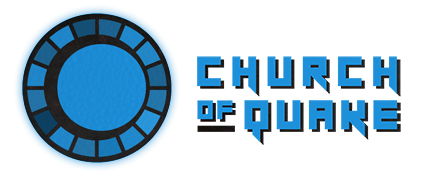Beyond the standard movement conventions lies advanced forms of movement that take the game to the next level. Unlike some games that require button combos to execute special moves, Quake’s advance movements are often based on subtle and natural extensions upon the existing moving systems, which are often difficult but rewarding to master.
Beyond the standard movement conventions lies advanced forms of movement that take the game to the next level. Unlike some games that require button combos to execute special moves, Quake’s advance movements are often based on subtle and natural extensions upon the existing moving systems, which are often difficult but rewarding to master.
Basic Movement #
Quake uses the classic ‘WASD’ movement defaults. The WASD keyboard keys are used in conjunction with a right-handed mouse. This allows you to use your left-hand thumb to press the space bar to jump and press C or the L-CTRL key to crouch. To slow your movement to a silent walk, press and hold LEFT SHIFT with your left-hand little finger as you move in any direction.
Many players use different configs and it can be fun to ask fellow Quakers how they play, but ultimately remember that what’s most important is sticking to whatever works best for you.
Tip: In Quake, it is important to stay on the move to make yourself a more difficult target to hit. Learn to fight on the go. Moving slowly either by crouching or silently walking may often be needed to stealthily avoid your opponents but be aware that your slowed movement will make you an easy target.
Movement Guide by Vengeur #
Strafe Jump #
Strafe jumping is a technique used to increase the speed of your Champion past the base run speed. While it can take practice to master, you will quickly see the benefits and faster movement speeds.
You can track your movement speed by enabling the Speedometer in Settings.
When running forward, Ranger moves at a maximum of 310 units per second (ups). While

holding forward, move the mouse left and right. Watch the Speedometer, and you will see that with this subtle movement Ranger’s ground speed increases
to over 350 ups. Now while holding forward, alternate tapping the left and right strafe keys. Notice that this builds a small amount of speed, again passing 350 ups.

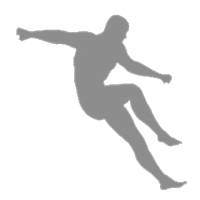
These are the ingredients of Strafe Jumping, and when combined will allow you to reach much higher speeds. Here is how to Strafe Jump:
To perform a Strafe Jump:
- The player must press the forward key, preparing to make the first jump.
- Hold forward and begin jumping, pressing Jump just before you land, and then releasing it just after you begin jumping again.
- Now you need to add the strafe keys. While jumping forward, press a strafe key at same time as your jump and continue to hold the strafe until you land. Continue alternating between the left and right strafe keys with every consecutive jump to maintain your momentum and continue increasing your speed.
Ranger’s speed quickly reaches values over 400 ups, increasing steadily with each jump. To gain extra speed, turn your mouse in the direction of the strafe, while still holding down forward and the strafe key. Alternate between left and right with every consecutive jump to maintain your momentum and continue increasing your speed.
How to Strafe Jump by ZenAku #
Rocket Jump #
Rocket Jumping is a powerful tool that will propel you at quick speeds and to great heights.
The simplest Rocket Jump consists of equipping the rocket launcher and then looking down, jumping, and firing at the same time. This will cause the rocket to explode below you, and the explosion will send you flying. You can also Rocket Jump off walls, which can give you enormous speed boosts when combined with Strafe Jumping.
You can use this technique to reach great heights or cross large gaps that would normally be too large. But be careful! Your rocket explosions will hurt you too, and kill you if your health is low!
How to Strafe and Rocket Jump by Rapha #
Circle Jump #
The Circle Jump gives you a quick speed boost in a short distance, and is often used by players as a way to gain an initial burst of speed as they transition into Strafe Jumping, allowing them to reach higher speeds in a shorter distance. It can also be used to cross gaps that are too large to jump over normally. To perform a circle jump, you must hold forward, strafe, and turn your mouse into the direction you are jumping, all at the same time.
To perform a Circle Jump:
- Find a large gap you wish to cross.
- Position yourself at a 90-degree angle to the left (in this example) from the direction you wish to jump.
- Hold down forward and the left strafe key in the direction of the gap and turn your mouse left, the same direction you are strafing.
- Once you have turned a full 90-degrees, jump while continuing to hold both forward and the left strafe key until you land.
- This will result in a quick burst of speed in a short amount of time, and will allow you to cross large gaps you were previously unable to traverse.
Combining this with Strafe Jumping will allow you to accelerate quickly, and when mastered can greatly increase your speed.
Circle Jumping by Frothy #
Nail Jump #
The Nail Jump is similar to Rocket Jumping, though it propels you a much shorter distance. It can be useful when you need to scale a wall that is higher than your normal jump height.
To Nail Jump, equip the nailgun and then, while looking down, jump and fire at the same time. This will give a small boost to your jump, allowing you to reach heights that are normally just out of reach.
Nail Jumps by Rocket Jump Ninja #
Recent Posts #
- Season 28 our Autumn Update is now Live!
- Church of Quake Winter Sacrifice League 2025. Draft November 14. First Games November 29th.
- NAQCL Duel Tournament #27. Saturday October, 25th. New Time 2PM EST. New Ping limit 110
- NAQCL Duel Tournament #26. Saturday October, 18th 3PM EST.
- Quake Live Insta CTF Alpha league. Starting October 13th.