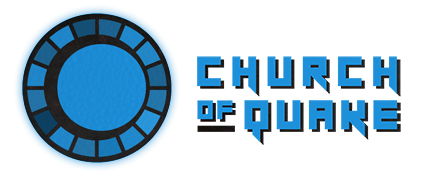Table of Contents
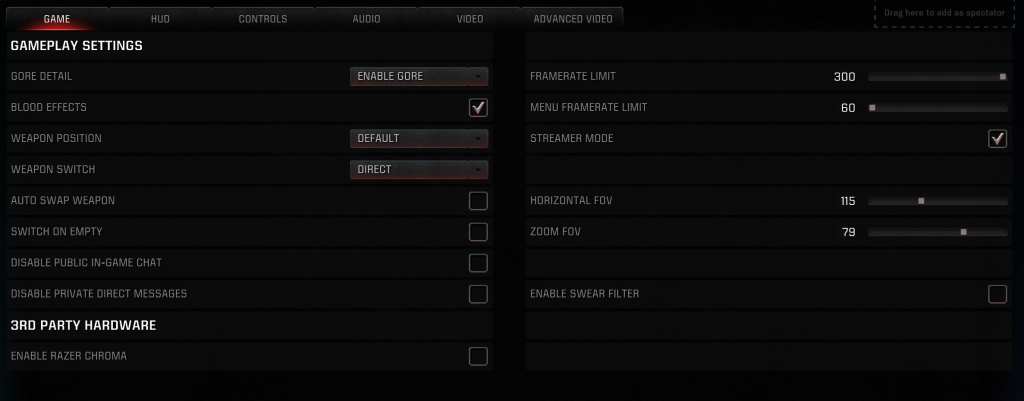
Game tab has general settings of the game.
Gameplay Settings #
- Gore detail – enables champions gibs or disables dead bodies
- Blood effects – enables visual blood effects on champions
- Weapon position – changes weapon model position on screen. Default is how a weapon is supposed to look. Also weapon projectiles fired from the weapon barrel. Center position takes less space on the screen
- Weapon switch – change how Next Weapon and Previous Weapon function (mouse scroll, don’t use it until you really need it for a specific reason)
- SEQUENTIAL: Each weapon you scroll through will be equipped before continuing to the next.
- DIRECT: Weapons will not equip until you stop scrolling.
- Auto swap weapon – auto switch to weapon you just picked up. Turn it off
- Switch on the empty – auto switch weapon when attempting to fire without ammo. Better to turn off otherwise you can fire from Railgun in LG fight when LG ammou is out
- Framerate Limit – set the maximum frames per second. Default: 120. Max: 300. Better to use external software as RivaTuner Statistics Server – in game setting it does not work quite stable until it’s 125/250 or Reflex is enabled. FPS limit required for reducing stuttering. Preferable value usually is monitor refresh rate – 3 (i.e. for 144 HZ it will be 141 fps).
- Menu Framerate Limit – limits fps only in the main menu. Saves PC resources while queuing and uses also for streamer mode while alt-tabbing.
- Streamer mode – by default game has 20 fps if it was minimized by alt-tabbing, enabling this function will use Menu Framerate Limit for that
- Horizontal FOV – FOV means Field of View or how much you can see. Affects aiming and movement. 120 by default. QL FOV is different from QC (QC one is usually higher by 15). Normal values in QC – 105-120. QC-QL Calculator: https://teacher.desmos.com/activitybuilder/custom/5a61dd34fafbd40a25416e02?lang=en#preview/d123ef39-8694-4760-af7d-c18c936ce79d
- Zoom FOV – FOV while zooming. 79 by default.Disable public in-game chat – chat from other players in match will be hidden
- Disable private direct messages – disables direct chat via Contact/Social
- Enable swear filtering – makes slur words in chat looks like ****
3rd party hardware #
Enable Razer Chroma – Enable Chroma functionality on select Razer Chroma products, such as keyboards, mice, and headphones. For instance it makes ability button glow when it’s ready