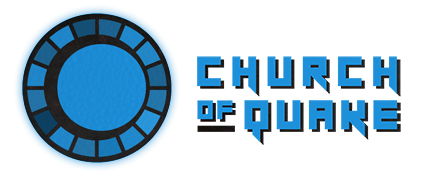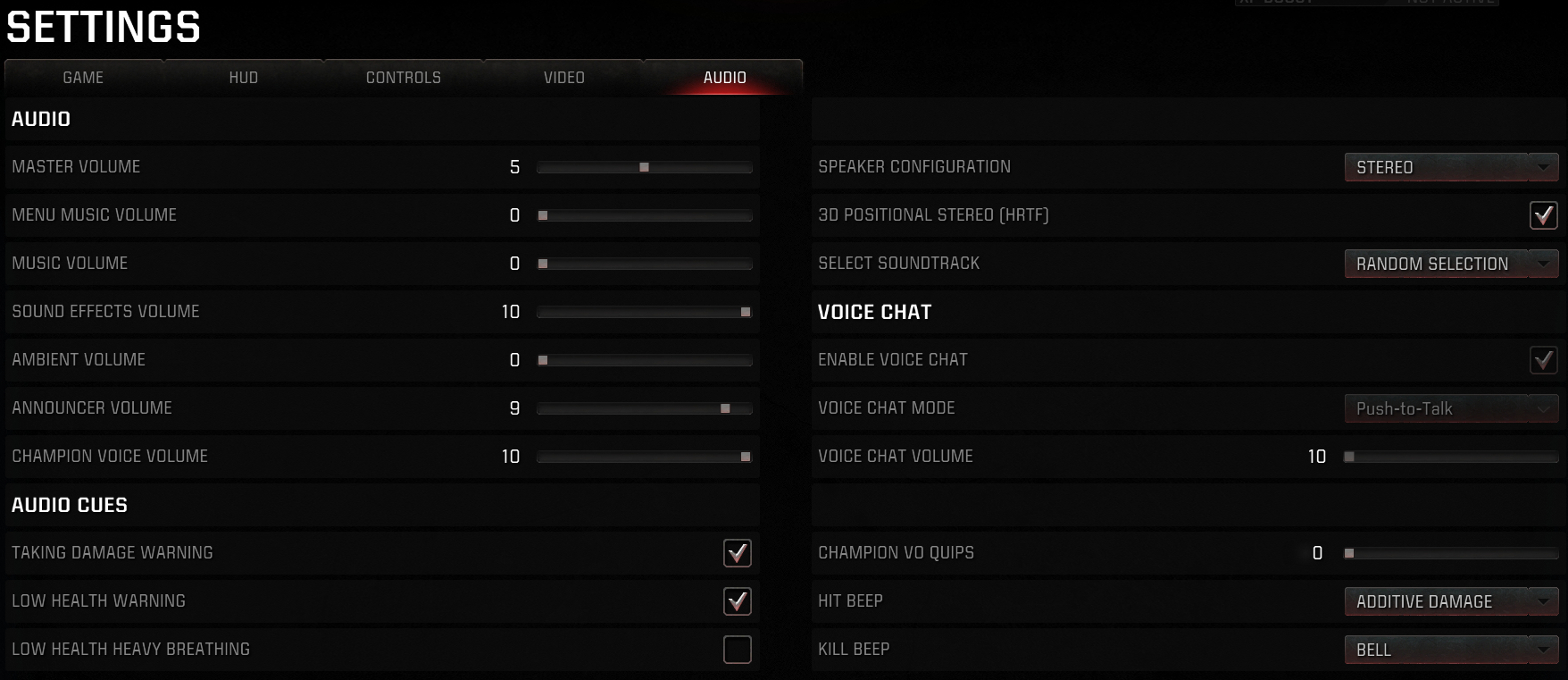Table of Contents
Audio settings defines how the game sounds. Sounds are important for effective and pleasant gameplay.
Based Audio #
- Master volume – volume of whole game
- Menu music volume – affect music in menu, while map loading and match ending
- Music volume – music in match. Turn it off for competitive play
- Sound effects volume – anything that no music, voice or ambient
- Ambient volume – sounds of maps like a rain. Turn it off for competitive play
- Announcer volume – volume of voice that calls out medals, match start etc.
- Champion voice volume – volume of all champions
- Speaker configuration – 5.1 and 7.1 are broken
- 3D positional stereo (HRTF) – works only with Stereo and disabled Sonic sound in Windows. For some people works better for some worse so just try it
- Select Soundtrack – choice between music written by Chris Vrenna and music written by Andrew Hulshult. Chris Vrenna’s music is more atmospheric and less intrusive, while Andrew Hulshult’s compositions are more aggressive and inspiring for combat. The music during the match depends on the arena Realm, as well as on the score, and is divided into neutral, positive and negative
Audio Cues #
- Taking damage warning – plays a sound when a player takes a damage. Better to turn on.
- Low health warning – plays a sound effect when a player’s hp drops below 25. Recommended to turn on
- Low health heavy breathing – Champion breathes heavily when 25 HP or below. May distract from important sounds so better to turn it off
- Champion VO quips – frequency of your champions VO like voice lines after a frag.
- Hit beep – select the sound that will play when achieving a hit on an opponent (static damage sound per hit or depends on summary damage numbers)
- Kill beep – choose the sound that will plays after a frag
Voice chat #
- Enable voice chat – if disable you can’t hear other players or talk to them. Does not works in Russia due legal reasons
- Voice chat mode – Push-to-Talk: you need a hold button to talk. Voice activation – players will hear you every time when you are talking
Voice chat volume – volume of other players’ voices