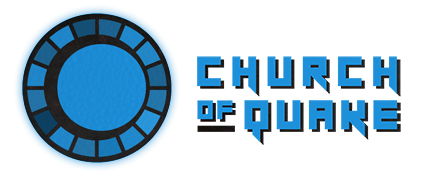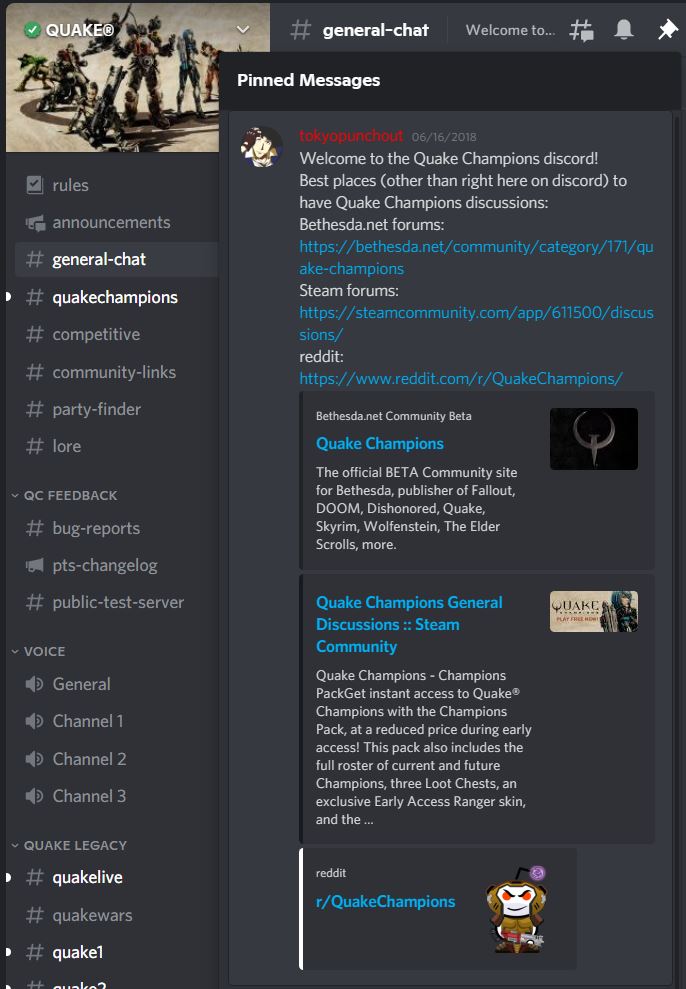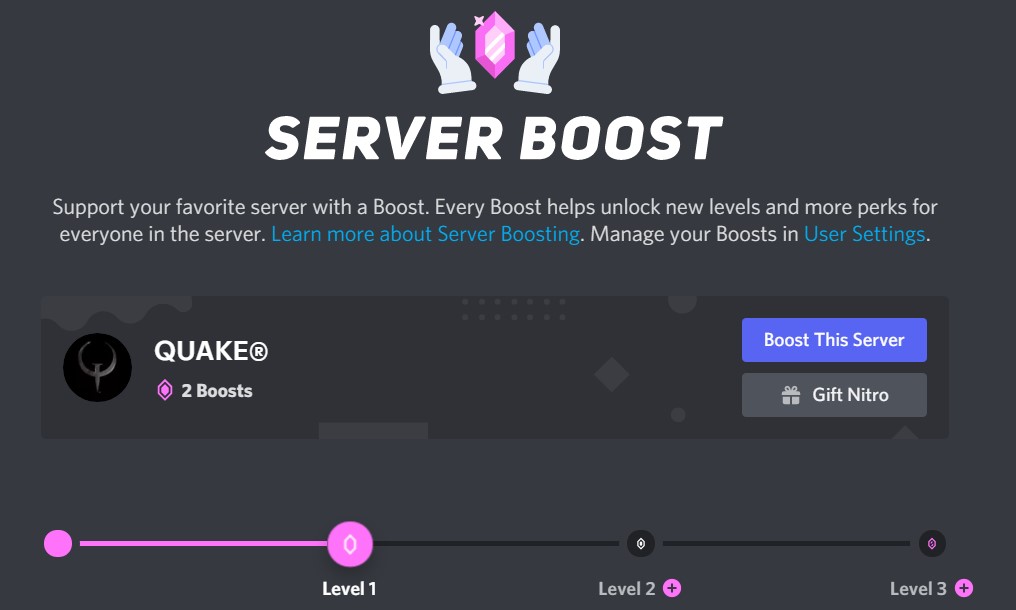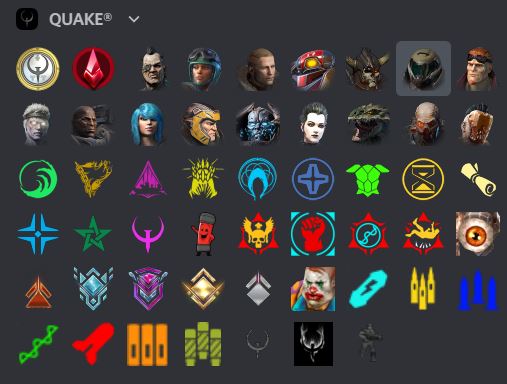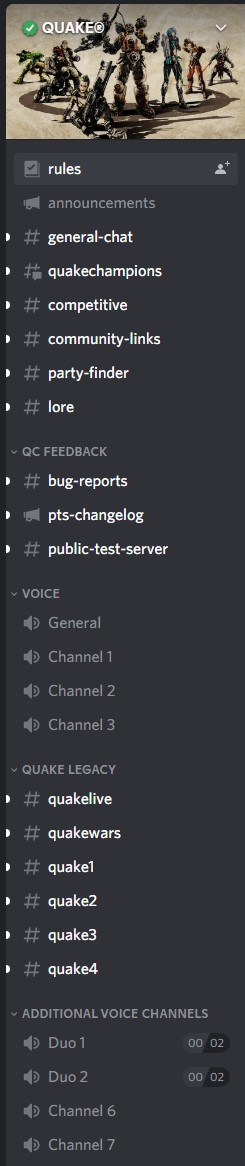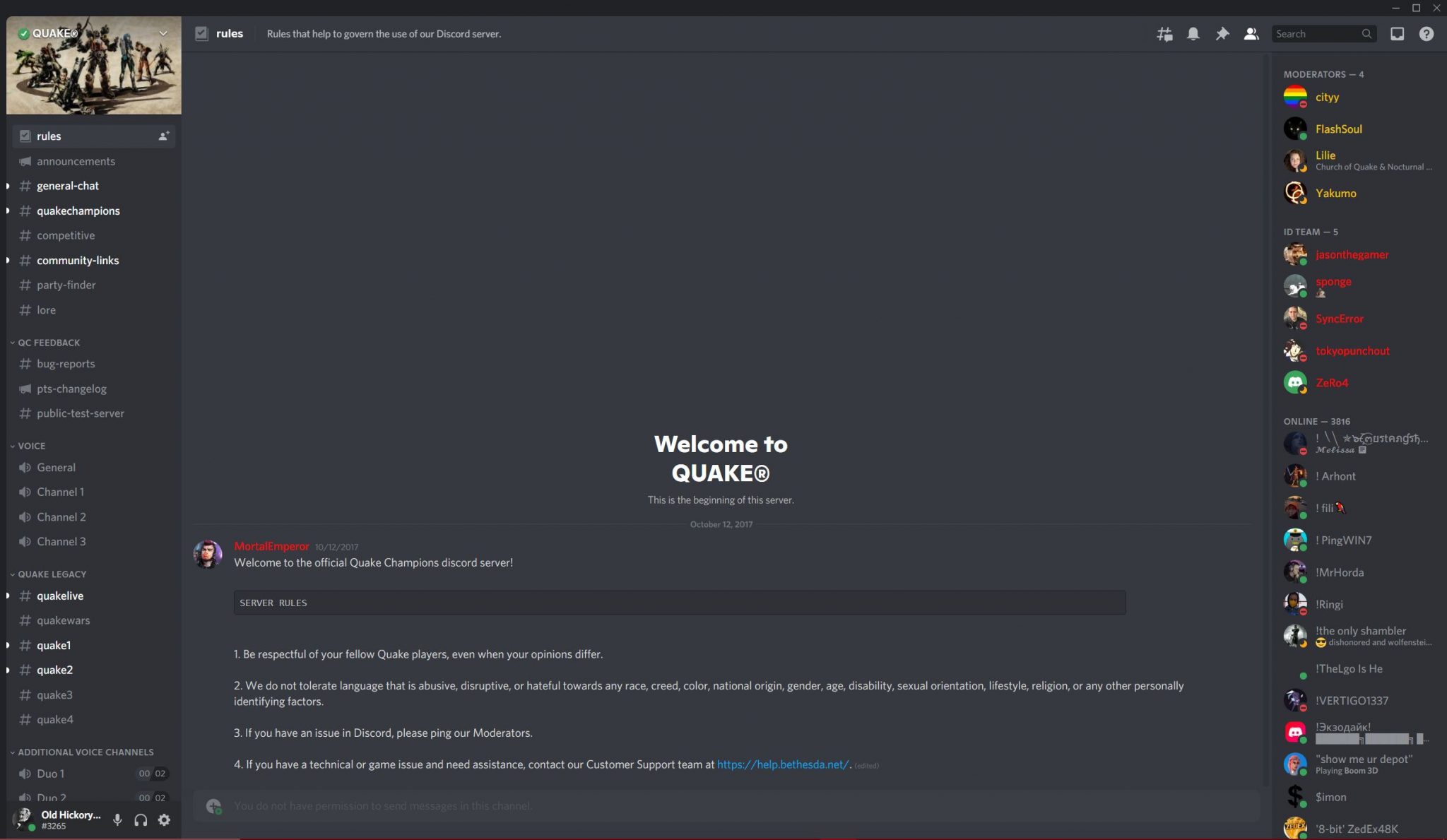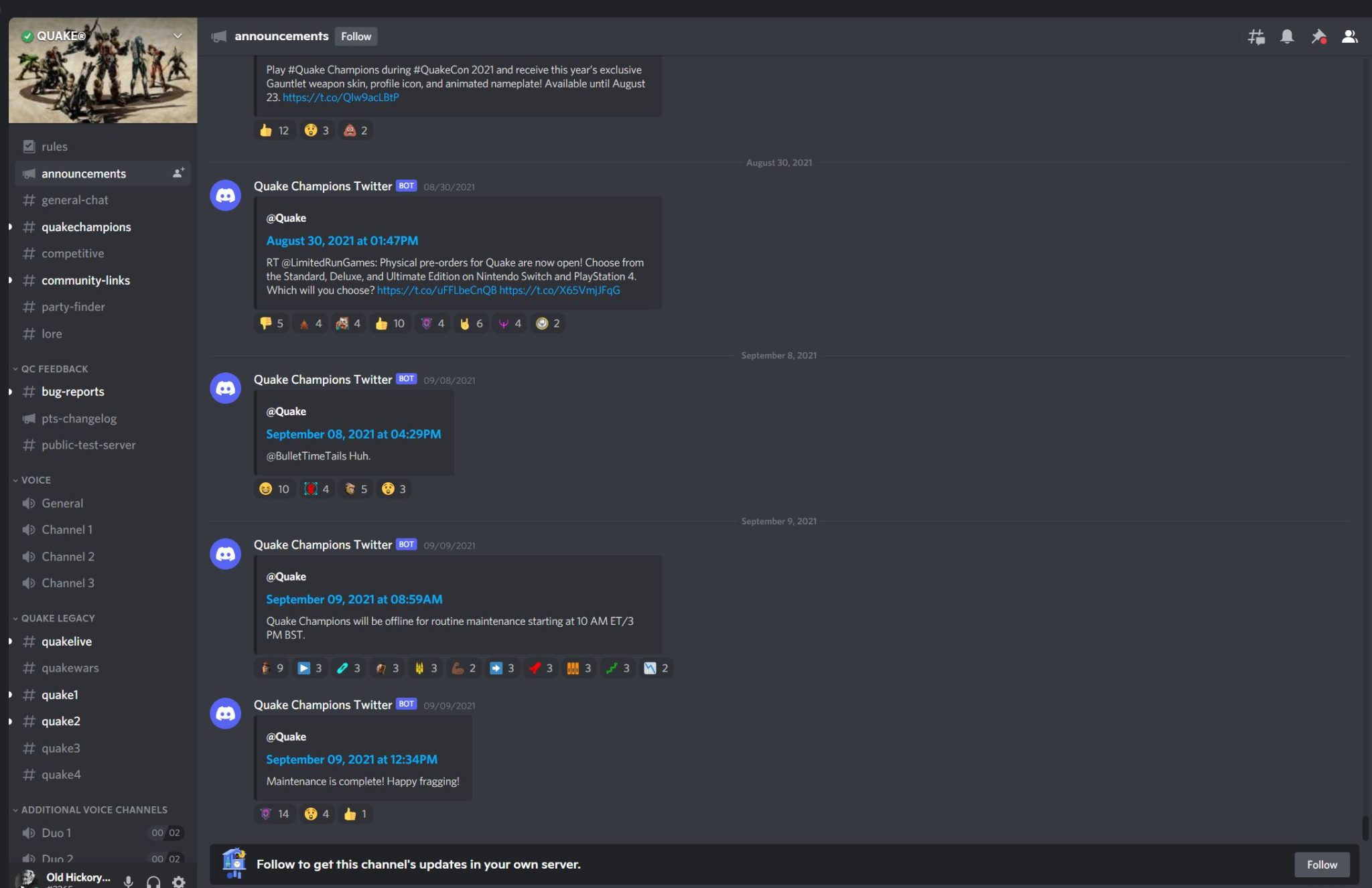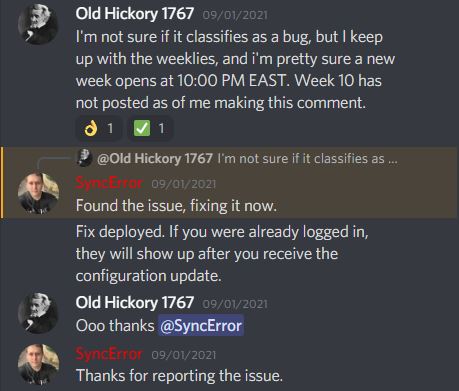Hello Quakers this post is going to be a little different, and a little longer than normal. But, the goal of this post is two fold. Giving y’all a basic rundown of the Application Discord. Such as the features it has and how you can utilize it productively. Secondly we will be breaking down the Official Quake discord server. This being a breakdown of each channel. This will not be a complete breakdown of discord as a whole as that would be little long. This guide should help bring you up to speed though on how the Quake discord server can be utilized by you and the community at large.
PART I DISOCRD & BETHESDA
The main reason why this is being made is because the Beth NET forums have officially closed. This seems to be a great time to break down it’s replacement. If you want to read more about this from Bethesda themselves then follow this Link here. bethesda.net/en/article/3nf1F08LHgUEmSt7EqA9ru/bethesda-net-forums-to-be-sunset
PLEASE DO NOT WORRY as this was a completely planned event, and is not an indication of any "rumors" or "theories" you may hear. Bethesda has been planning this transition for months if not longer.
Most of y’all may already be familiar with discord as a platform, but there are many features that discord offer that you might not be familiar with, or even know about all together. I learned a great deal more about discord doing this little piece, and I have been using it for at least half a decade.
For starters you can download discord from discord’s website here: discord.com/download you can download it for: WINDOWS, IOS, ANDROID, LINUX, OR MAC. It also works on browser. Though many features are limited, or just not accessible all together.
Discord’s official help | support page: support.discord.com/hc/en-us If you are having an issue with the discord application you should report it here.
While that is downloading, and you are setting up your account lets talk about what discord is. In simplest terms discord is a digital platform that allows people to both instant message and use VoIP (Voice over Internet Protocol) to communicate online from very niche to broad communities.
Discord is separated into servers. Because discord is free to use it is full of millions of active servers that many of which will not even interest you. In fact the free version of discord only allows you to have a max of 100 discord servers for your account. Many people have a variety of servers they may subscribe to. The common ones are Official Game Servers for your favorite games | Developers, communities for finding games, Youtuber | Twitch communities, and everything in-between.
Gaming may be at the core of discord’s millions of servers, but you can have/make a server for just about any hobby, or interest you like. And, why stop at just gaming. While discord may appear as just a "social" platform for gamers it can easily be used by businesses, companies, communities, or charities for staying productive especially during these interesting times we all are living through. You can even stream | screen share using discord. My IRL friends and I use this feature every week for movie night since we live all across the continental U.S. Point is you can do an incredible amount things with discord that can truly make your Gaming | online experiences a wonderful time.
I can only scratch the surface for what discord can really do, so I will leave a link to discord’s own "Beginner’s Guide to Discord" support.discord.com/hc/en-us/articles/360045138571-Beginner-s-Guide-to-Discord
I’ll also leave a link to the Discord’s search guide as it is useful for finding information that may have already been said in a server. support.discord.com/hc/en-us/articles/115000468588
Discord has an account that does in-depth write ups on the features, and things you can actually use discord for. I’ll leave a link to discord’s Librarian account here: support.discord.com/hc/en-us/profiles/364802902112 I really could not recommend this profile enough.
One of discord’s newest features is called "THREADS". Threads allow you to slow down conversations in the main text channels, and create a special room so to speak for that new topic. Turning it into a thread. Threads allow discord to have more "Forum-like" functionality say similar to the now defunct Beth NET forums, or reddit.
- Librarian’s post on threads: support.discord.com/hc/en-us/articles/4403205878423
- Nelly’s Blog about the introduction of Threads: discord.com/blog/connect-the-conversation-with-threads-on-discord
Another thing to keep an out for while in a channel Is the pinned messages feature. It is marked as the Thump Tack up top. This is a feature that server Moderators can use to pin a specific message from a channel. As the image above shows one of the id Software Developers told the "general-chat" channel about the different communities they could join, and all these links are still useful. Simple way to make sure older valuable messages are still seen by all.

As I stated above I can’t mention everything discord does. One I won’t touch on that much, but is an integral part of discord is discord’s Nitro subscription service. I do not have Nitro, so I’d rather not promote a paid service I have not had the liberty of testing out first. But, know that you can pay monetarily to have extra features to use on your account.
I’ll leave a link to discord’s Nitro page in case you do want to know more about this offering though: discord.com/nitro
The last thing I will mention in this section is server boosting as the Quake server is a Level 1 server (out of 3 possible server levels). Server boosts are a way for anyone in the community to boost the server for more features. The three big things to note for a Level 1 server are: the Audio quality is upgraded to 128 Kbps, streams have HD functionality, and threads have a 3 day archive period. It takes 2 active boosts a month to stay at Level 1. 7 active boosts to move to level 2. Lastly, 14 active boosts to reach the max level 3. It is $4.99 for one server boost, so each additional boosts would be another $4.99. Two would cost $8.98 for one person. The NITRO monthly subscription comes with 2 server boost to use each month as well. Just note that it only takes a few members from a server group to make this happen, and is not a requirement for all discord users. Your fellow users on the server will be very thankful if you do choose to upgrade the server though.
There are many more aspects to server boosting. I did not list all features given in Level 1, or anything from Level 2 | 3. If you want to know more about server Levels | boosting I would check out this official link by discord: support.discord.com/hc/en-us/articles/360028038352
As stated above this is not just a "Quake series" change. This is for ALL BEHTESDA/ZENIMAX STUIDOS ACROSS THE BOARD. While not immediately obvious ZeniMax Media INC is the technical holding company for everything under the Bethesda black and white square marketing logo I’m sure y’all are used to seeing on their games. ZeniMax Media INC is what Microsoft actually acquired. Which is why I always refer to them as Bethesda/ZeniMax unless talking about a specific studio under that umbrella. Bethesda/ZeniMax has grown into a rather large publishing house (the best publishing house some would say) over this past decade. In a lot of ways their acquisition of id Software back in 2009 was kind of the start of that process. Shortly followed by a rapid fire acquisition streak of Arkane in August 2010, Tango Gamesworks in October 2010, and MachineGames in November 2010. Interesting enough all these studios mentioned above use id Tech, or a branched variation for most of their games. The Void Engine for Dishonored 2, Death of the Outsider, DeathLoop, and the STEM engine for The Evil Within 2 are all branches of the id tech engine. The Evil Within 1, and the New Wolfenstein games use standard, or unmodified id_Tech branches.
- Bethesda Support twitter: twitter.com/bethesdasupport
- Bethesda Support twitter Followings: twitter.com/BethesdaSupport/following Bethesda support twitter follows every Bethesda ZeniMax game, and subsidiary. If you are looking for a list of all Bethesda Centric twitters (including id Software, Quake, and Doom twitters) then click the link above to find them.
VERIFIED BETHESDA/ZENIMAX DISCORD GROUPS
As a general rule of thumb you should always read the rules, and posting guidelines before posting on any digital outlet, or platform.
- discord.gg/Quake id Software’s Official discord for the entire Quake Series. Legacy Quake releases, and current game Quake Champions
- discord.gg/Arkane Arkane studios LYON | AUSTIN Makers of Prey, Dishonored, and DEATHLOOP
- discord.gg/Bethesda All things Bethesda/ZeniMax are talked about here
- discord.gg/BethesdaStudios Bethesda Game Studios: Rockville | Austin | Dallas | Montreal Makers of Fallout, The Elder scrolls, and Starfield
- discord.gg/DOOM id Software’s other timeless game series.
- discord.gg/ElderScrollsOnline ZeniMax Online Studio’s MMORPG in The Elder Scrolls Universe
As stated in the section title these are only VERIFIED discord groups. You may run into other groups dedicated to your Bethesda/ZeniMax game, or studio of choice. Just note these are not official unless the server has a green checkmark on the server icon. In the future more games, or studios may be added to the verified list. For instance neither MachineGames, or Tango Gameworks has a verified server for their studio, or any games they have developed.
Every one of these discord servers above are unique in what they cater to. Some of these servers are for game series, Specific Bethesda/ZeniMax studios, or individual games themselves. Make sure you are in the right community before starting a conversation. Once in these communities you will have direct access to many things that other communities simply do not, or even can offer. For starters many of these servers will put you just a few keystrokes away from the actual developers of the games you love to play. While they are obviously very busy people they may pop in a few times a day to communicate with the community. To have this type of direct line of communication with the developers is a really interesting dynamic that can, and will change how future games are made. I see SyncError (lead Quake Dev) constantly talking to people about input in the "public-test-server" channel in the Quake discord. This is the type of communication that really was not even possible a decade ago.
PART II QUAKE DISCORD
The Quake discord is extremely versatile, and can be used for many purposes. To make this as simple as possible I will talk about each channel from the top down. Many of these "channels" are separated into headers, or folders. Something you will notice is you may not be able to post in certain channels. This is okay as this means they are reserved for official messages from the server’s staff. While on the server you will run into many other Quakers. While they may not be affiliated with Bethesda/ZeniMax in any way they will be more than happy to assist you, or just share a conversation with. The Quake community is largely full of friendly, and helpful people.
Just for being a member of the Quake Discord you get access to all the e-motes below. You can use these e-motes on other servers as well once you have access to them. As you become more accustomed to the server you will find out that each one has their own special meaning to the community.
RULES
Of course the most important channel is the "rules" channel. It is very straight forward, but extremely important to understand. Rules are server wide, and breaking any of these rules could leave you with a permanent ban/removal from the server. Please be nice and respectful to all people you meet, or encounter on the server. Even if they are rude don’t go to their level. Always try and be positive. If you do notice anything "questionable" weather that be behavior, topics, or links from anyone make sure you report that to one of the Server Moderators. You can find them on the right side of the server, and are marked with the COLOR YELLOW.
- Be respectful of your fellow Quake players, even when your opinions differ.
- We do not tolerate language that is abusive, disruptive, or hateful towards any race, creed, color, national origin, gender, age, disability, sexual orientation, lifestyle, religion, or any other personally identifying factors.
- If you have an issue in Discord, please ping our Moderators.
- If you have a technical or game issue and need assistance, contact our Customer Support team at help.bethesda.net/.
TEXT CHANNELS
While in any of the text channels below it is important that you stay on topic so to speak. If you are for instance talking about Halo games in the "quakechampions" channel you will be asked to move that conversation to the "general-chat" channel. Make sure that the statements you are saying fit the channel it is being posted in.
📣 ANNOUNCEMENTS
Announcements can come from multiple places. Most commonly you will come across the "Quake Champions Twitter BOT" which posts everything from the official Quake twitter account. Link to that twitter here: twitter.com/Quake In addition you will see posts from id Software Team, or from the Server Moderators. While you can not post in this channel. You can add reactions to posts :).
Another thing to mention about announcement channels in general. If you click the picture above you will notice that the "announcements" channel has a mega-phone symbol to the left of the channel. At the top of the screen this symbol is displayed with a follow button to its right. At the bottom you will see a similar column | button. If you have your own personal server on discord then you can have updates from these types of Announcement channels posted automatically to your own server. It is an interesting feature that allows information to be delivered to people outside that server, or community.
#GENERAL-CHAT
General chat is the first of several text channels. The "general-chat" channel is the broadest of all the channels in the server. You can talk about just about anything in this channel even off topic, or non quake related stuff. Just make sure you are still following Quake discord posting rules.
#QUAKECHAMPIONS
The Quake Champions text channel is solely for Quake Champions related content. These would be things like the BattlePass, Champions, In-game skins, and/or game mechanics. If it revolves around Quake Champions it can go in this channel.
#COMPETITVE
In the "competitive" channel you can come across the latest tournaments, and events happening in the community. Since Quake has a fairly spread community across the planet you can find tournaments happening in just about all regions. All chat in this channel should revolve around the competitive | e-sports nature of Quake.
#COMMUNITY-LINKS
the "community-links" channel can be used to link to YouTube, discord groups, twitter, twitch, reddit, and just about any other online platform you can think of. The channel isn’t precisely quake only as other Arena shooters make it in, but please make sure your link is actually relatable to the community.
#PARY-FINDER
Use this "party finder" channel to find people on the server to Q with. Qing together makes all our Q times shorter, and the party will get 10% additional XP during that Q event. If you are looking to Duel you may just be able to find someone willing to Duel for your entire play duration that session. In that case you would be eliminating both your Q times completely.
#LORE
Quake has been around for 25 years now, and that is a lot of Lore to catch up on if you are new. Here you can ask anything about the Quake series Lore that you feel like you might not be understanding. The community, MODS , and Developers are more than happy to clear things up here.
If you are looking for a nice starting point with Quake Lore check out the Lore section at the Church of Quake Home page. I’ll leave a link here: churchofquake.com/ Just hover over the Lore section. Then select from: CHAMPION LORE, ELDER GODS, ARENA LORE, VANITY SKINS, FAQ, NPCS.
And, if you are having a hard time understanding the Quake lore. Might I recommended your journey through Lovecraft’s bibliography. Your local book store, or library probably has a really nice collection of Lovecraft’s work to get your started.
QC FEEDBACK
#BUG-REPORTS
All bugs you experience in the main client should be reported here. Pictures, or video clips can go a long way to helping fix the issue if you can provide that. Be as descriptive as possible. Make sure you stick around as the developers may want to ask additional questions to further figure out the bug. A bug can be just about anything weather that be a Graphical bug, continued crashing, or even the classic totem placed on an odd surface. It all goes here. I can even demo how this should work as I reported something recently.
I usually make a post about the weeklies, so I follow them closely. I was able to see that the weeklies should have posted, but they had not (they are automated). SyncError quickly found the issue, and the weeklies were back up in minutes.
📣 PTS-CHANGELOG
The "pts-Changelog" channel is similar to the "announcements" channel, but only focuses on the Public Test server Updates. Since the PTS is currently closed you may not see any activity their until testing for the next season begins. Like the "announcements" channel you can also have this channel post to your own server if you want to.
#PUBLIC-TEST-SERVER
the "public-test-server" channel is a unique channel as it is both a bug report channel for bugs from the PTS client, but also discussions of the current builds. like the "bug-reports" channel you should try and show pictures, or videos of the bugs you encounter if possible. The PTS is a seasonal event, and the channel will be closed when a PTS event is not ongoing.
VOICE CHANNELS
🔊 GENERAL
Use General for any conversation with someone you meet in the Quake server.
🔊CHANNEL 1
Use for in game communication while playing any game mode, or dueling with someone in the server.
🔊CHANNEL 2
Use for in game communication while playing any game mode, or dueling with someone in the server.
🔊CHANNEL 3
Use for in game communication while playing any game mode, or dueling with someone in the server.
QUAKE LEGACY GAMES
#QUAKELIVE
All Quake Live discussions can go here.
#QUAKEWARS
All Quake Wars discussions can go here.
#QUAKE1
the "quake1" channel is unique as with the new re-release you should reporting bugs here. In any case you can talk about the classic 1996, or re-release of Quake in this channel.
#QUAKE2
All Quake 2 discussions can go here.
#QUAKE3
All Quake 3 discussions can go here.
#QUAKE4
All Quake 4 discussions can go here.
ADDITIONAL VOICE CHANNELS
🔊 DUO 1
Voice Channel for Duo 1
🔊 DUO 2
Voice Channel for Duo 2
🔊 CHANNEL 6
Use for in game communication while playing any game mode, or dueling with someone in the server.
🔊 CHANNEL 7
Use for in game communication while playing any game mode, or dueling with someone in the sever.
I hope this guide was able to help you better understand Discord as a whole as well as the Quake Discord. Happy Fragging Folks.
HOW TO PLAY QUAKE:
QUAKE CHAMPIONS FREE 2 PLAY
- BETHESDA DOWNLOAD PAGE: quake.bethesda.net/en/playnow
- STEAM STORE PAGE: store.steampowered.com/app/611500/Quake_Champions/
- BETHESDA STORE FOR PLATINUM: bethesda.net/en/store/product/QUWV01PCBG01BASE
- QC COMPATIBILITY TEST: churchofquake.com/trouble-shooting-crash-to-desktop-issues/ IF YOU ARE HAVING TECH ISSUES WITH QC LOOK OVER THIS LINK.
- CHECK OUT YOUR, OR OTHER’S QUAKE CHAMPION STATS: quake-stats.bethesda.net/
CLASSIC 1996|RE-RELEASE $9.99
- BETHESDA PAGE: bethesda.net/en/store/product/QU1CSTPCBG01
- STEAM PAGE: store.steampowered.com/app/2310/QUAKE/
HOW TO WATCH the QUAKE PRO LEAGUE e-sport:
- twitch Quake (English) twitch.tv/quake MAIN STREAM
- twitch Quake_2 (English) twitch.tv/quake2 B STREAM
- twitch Quake (Russian) twitch.tv/quakemc_ru
- YouTube Quake (English) youtube.com/channel/UCOMk1WI8dxaCFpJptF6K8_A
- High Quality VODS get Posted to YouTube for the Quake Pro League e-sports Eventually.
- twitch XBOX (English) twitch.tv/xbox Microsoft Gaming Centric
- twitch Bethesda (English) twitch.tv/bethesda Bethesda/Zenimax Centric
- YouTube Bethesda Softworksyoutube.com/user/BethesdaSoftworks Bethesda/Zenimax Centric
DISCORD COMMUNITIES:
Find New People to Party up With (It Helps Our Q Times)
- Official Quake Discord discord.gg/Quake Find Players in “party-finder” channel|ALL BUGS SHOULD BE REPORTED TO THE QC FEEDBACK – BUG REPORTS CHANNEL.
- Church of Quake discord.gg/qTVK684stc MAKERS OF WIKIS|NEWS|GUIDES|LORE
- Official Bethesda/Zenimax Discord discord.gg/bethesda Replacing Beth.net Forums
Websites|twitters|sub
- Quake Champions Website quake.bethesda.net/en/ Updates | Announcements
- 1996 Quake|re-release Website bethesda.net/en/store/product/QU1CSTPCBG01 Updates
- Bethesda Game Server’s Status bethesda.net/en/status
- Quake Pro League Website quake.pglesports.com/ Partnered with PGL e-sports ORG
- CHURCH OF QUAKE WEBSITE: churchofquake.com/ MAKERS OF WIKI|NEWS|GUIDES|LORE
- r/QuakeChampions reddit.com/r/QuakeChampions/ We are Friendly
- Official Quake twitter twitter.com/Quake Latest Quake Series News|e-sport Announcements
- Official Bethesda twitter twitter.com/bethesda\ All Things Bethesda/Zenimax
- Church of Quake twitter twitter.com/church_of_quake Articles Auto twitted Here
- Official id Software twitter twitter.com/idSoftware SACRED GODS
- SyncError twitter twitter.com/SyncError Lead Quake Designer at id Software.
- QuakeFans Website quakefans.net/ Quake|Arena|Indie FPS
- TastySpleen twitter twitter.com/tastyspleentv LATEST NEWS FOR ORGAN GRINDER EVENTS
- Rocket Jump Ninja rocketjumpninja.com/ Mouse Reviews
Steamdb.info For
- QUAKE CHAMPIONS steamdb.info/app/611500/ STATS FOR THE GAME
- ORIGINAL 1996 QUAKE | RE-RELEASE steamdb.info/app/2310/graphs/ STATS FOR THE GAME
COMMUNITY PODCASTS:
- QuakeCast quakecast.podbean.com/ Classic Quake & Quake Champions Themed PODCAST
- In the Keep inthekeep.com/ Arena FPS | Immersive SIMs | Retro Shooter Centric PODCAST
- Doom is Dead? doomfederation.com/podcasts/ Partnership between Doom Federation, and In the Keep.
- QuakeFans Radio quakefans.net/category/podcasts/qf-radio/ Live Radio/Podcast by QuakeFans.
Quake Champions BattlePass WEEKLY |DAILY CHALLENGES:
- Weeklies for BattlePass change at 8:00 PM EST Wednesdays|2:00 AM CEST Thursdays.
- Dailies change at 10:00 PM EST | 4:00 AM CEST.