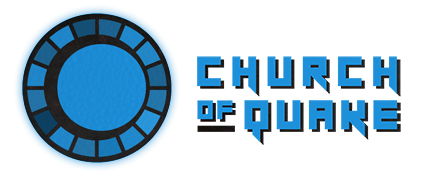PTS Mini-FAQ:
How do I get access to PTS?
You already have it! All players now have access to the Public Test Server. Whether you own Quake Champions on Bethesda Launcher or on Steam you should now have access. It’ll look a little different on each client. On Bethesda Launcher, you should now have a whole different icon for Quake Champions PTS – it’s Black and White (and probably at the bottom of your list of games – so you’ll likely have to scroll down to find it). You can click and drag it up your list to make it easier to find in the future, at which point it’ll look like this:

FOR FEEDBACK ON PTS JOIN THE QUAKE DISCORD!
SUMMER 2021 TESTING – June 10, 2021
Quake-0.1.DEV.63245/63254
New Map
Added
- THE DARK ZONE – Have fun on this retro throwback, classic Quake’s DM6.
New Features
- Added NVIDIA Reflex Low Latency – Reflex Low Latency Mode aligns game engine work to complete just-in-time for rendering, eliminating the GPU render queue and reducing CPU back pressure in GPU intensive scenes. This delivers latency reductions above and beyond existing driver-only techniques, such as NVIDIA Ultra Low Latency Mode. Available in Game Settings. (Nvidia Maxwell, Pascal, or Ampere GPUs with R455 drivers required.)
New Customizations
- Added a new QUAKE CREST vanity item to all Champions. (The item placements of these items are not configured, just a test.)
Misc Game Updates
FIXES
- Fixed a memory leak that occurred upon leaving a match.
- Fixed a bug with Crosshair Hit Scale. The setting is now a multiplier on your Crosshair Scale, such that Crosshair Hit Scale will always increase the crosshair size for values >1 and always decrease the crosshair size for values <1.
- Fixed Keel customization vanity camera positions
- Fixed Galena customization main, set, and head camera positions
- Fixed the Eisen Salvage text description
- Fixed Fiendish Hood Russian description translation
- Fixed Enforcer Helmet Russian name translation
- Fixed Italian localization from causing overlapping text on the scoreboard
- Fixed Russian translation for TOGGLE SPECTATOR HINT
- Fixed Flintlock Shotgun description in several languages
CHANGES
- UI – RE-ordered customization tabs to Outfit, Weapon, and Progression, and set Outfit as the default tab.
- UI – Removed the unused tab on the Player Profile Menu
- UI – Removed the two unused tabs on the in-game Social Menu
Map Updates
Awoken
- Removed unwanted totem placements outside banana
Burial Chamber
- Removed unwanted totem placements in the heavy armor pit
Citadel
- Fixed the initial spawn locations in TDM
Deep Embrace
- Additional fixes to the wood plank platform near Heavy Armor, to resolve hit collision between the planks on various settings of detail.
Exile
- Removed unwanted totem placements in the heavy armor pit
- Improved collision near the mid-level of the mega health pit and the lower hmg teleporter entrance
SUMMER 2021 TESTING – May 7-June 3, 2021
New Client Options
GAME OPTIONS
Menu Framerate Limit Added a max FPS Limit for while in the main menu. (Default 120, min 60, max 250)
HUD OPTIONS
- Crosshair Hit Color Choose a crosshair color to flash when dealing damage. Must be enabled with “Crosshair Hit Color Enabled”.
- Crosshair Hit Scale Players may now choose to scale their crosshair either larger or smaller when hitting a target.
- Damage Number Summation Damage numbers now show a total of recent damage dealt to a target, accumulating high rate of fire weapons into a combined damage dealt number. Select between Off, Damage Type (default), and All Recent Damage.
- Speedometer Players may choose between “Off”, “Below Crosshair”, and “Below Portrait” to alter the HUD placement of the Speedometer.
- Ability Info Position Players may now choose to move the Ability Icon from the center of the screen and push it to either the LEFT or RIGHT side, useful for either players with centered weapons, or those who just wish group this information near either the Health & Armor Vitals or the Ammo info.
CONTROL OPTIONS
- Raw Mouse Input Now ready for testing. Please double check that you have this option ENABLED.
- Respawn You may now change the default “SPACE” bind for issuing a respawn on the death screen.
AUDIO OPTIONS
- Hit BeepSelect the sound made when hitting a target. Choose between:
- Damage Dealt (sound based on how much damage was dealt within that hit)
- Additive Damage (sound based on how much recent damage has been dealt, requires Damage Summation enabled)
- Single Sfx (play the base hit sound regardless of damage dealt)
- Off (no sound)
New Customizations
- QUAKEGUY Ranger Outfit – Classic Quake Legacy Retro Ranger
- GLADUS Ranger Vanity – Classic Quake Legacy Retro Axe
- TRAILBLAZER Tri-bolt – Classic Quake Legacy Grenade Launcher
- REAPER Railgun – Classic Quake “Legacy” Railgun (of Ranger’s Q1 World View Weapon Model)
- QCON 2021 Gauntlet – Commemorative QuakeCon 2021 Gauntlet
- CHROME SHADERS for all Champions: Red, Pink, Orange, Yellow, Green, Blue, Purple, Silver, and Black.
Map Updates
Awoken
- Fixes to prevent Ranger from falling out of the map when using the Dire Orb too close to the hole in the Heavy Armor wall.
Blood Run
- Removed the ability to place totems above the Heavy Armor teleporter entrance
Deep Embrace
- Fixed the medium & low Level-of-Detail meshes for the Heavy Armor wood planks, to prevent non-existent gaps from showing.
Exile
- Cleaned up collision on power-up bridges and MH ledge
- Added additional respawn locations and reduced the cooldown on the existing respawn locations
- Fixed a collision issue above the vestibule doorway (across the heavy armor pit)
- Fixed a collision at the columns to each side of the vestibule doorway (across the heavy armor pit)
- Fixed collision on tri-bolt ledge
- Collision updates to the edge of the Mega Health pit (edge around the lowest level) and to the staircase between RL and Power-up
- Smoothed floor collision around the mid level of the Mega Health pit
- Removed the ability to place totems around the edges of the Heavy Armor pit
- Removed the ability to place totems around the edges of the Railgun pit
- Removed the ability to place totems behind the Teleporters
The Molten Falls
- Removed an out-of-bounds totem spot near Mega Health
Vale of Pnath
- Increased the cooldown of the spawn near the Heavy Armor pillar to prevent it from being chosen as a valid option in quick succession.
Duel Updates
- Heavy Champions now spawn with 75 AP instead if 100 AP, the same health & armor stack used by heavies in all other game modes
Champion Updates
Anarki
- Fixed his movement box height to prevent his head (and your view) from clipping through ceilings
- Increased the volume of Anarki’s first person walk sound to more closely match the sound generated which can be heard by enemies
Nyx
- Fixed Nyx being able to telefrag enemies (via exiting a Teleporter) while still in Ghostwalk
- Fixed the Q3 Shotgun bar not vanishing with Nyx Ghostwalk
Strogg & Peeker
- Peeker Gib updates – reduced lifetime from 7 to 3 sec, disabled his glowing eye when dead, removed smoke fx to help performance
Misc Game Updates
NEW
- Added new Champion VO lines
FIXES
- Fixed the Ranger QUAKEGUY Outfit shaders colors
- Fixed Lootbox Main Menu Quality
- Fixed a bug that allowed Gauntlet Damage to be dealt on a respawning enemy from their death position.
- Some cleanup to the Weapon Position code — which may fix some issues with centered weapons getting stuck on the right after ability, but we are unable to easily reproduce the issue for testing.
- Fixed the enemy weapon fire sounds cutting on for several Nailguns and Machineguns (Freezegun, Ravager, Citizen Kane, Executioner)
CHANGES
- Optimized UI for Improved Menu Transitions
This is for switching between menus within the Main Menu. Loading times for these transitions will now be improved by between 2x and 56x (from ~2.8sec to 0.05sec). - Reduced the volume of the Citizen Kane shots
- Increased the max Framerate Limiter cap from 300 to 500.
- Increased the minimum required-medals-earned to produce an “EPIC MATCH” from 3 to 20 medals on the post-game Battle Report.
- Main Menu UI – removed the items unlocked box, the total items per champion weren’t always obtainable, upsetting players
- In Settings->HUD, sorted Enemy Indicators above Teammate so that it would not be hidden below the fold and because it is prevalent in all game modes.
- Very slight adjustments to the Battle Pass menu (font weights, colors, etc) and the Battle Pass main menu icon.
- Removed the ability to disable reflections in the config file.
- very large number of non-descript engine code updates have been made in an maintenance process we are currently undergoing. While there is not a specific thing to be on the lookout for, please report any crashes or performance issues that you may believe to be new.